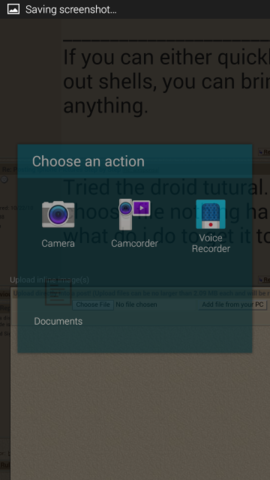Posted By: Aix sponsa
Posting (and other problems) Iphone Pictures Step by Step - 01/13/15 03:11 PM
People often ask how to post photos from their iPhones.
This is How to Post Pictures Using an IPhone
1) Click on the 5th box from the left, above the reply box, it has a blue arrow.
2) Zoom out on your screen until you can click the "Hide Help" option, it's on the top right corner of the brown screen that pops up. If you're having trouble finding what you need to be clicking, try different things like turning your phone sideways or upright, zooming out or zooming in a little bit. Sometimes this helps.
3) Select "Choose File", it's on the left side.
4) Choose your photo, and then click "Add file from my PC"
5) Click "All Done", , if it was successful a long line of text ending with /img] will appear in the reply box, and then add comments or click "Reply" if you're ready to post it.
IF you want to add more than one picture, repeat steps 3-4 and then "All Done".
*Note: I've only been able to add 2 photos at a time, so add 2 photos, select "All Done", and then start over from step 3 until you've added all of the photos you want to.
If it gives you the error message that your file is too big, then go to the picture in your phone's photo album and take a screenshot of it. To take a screen shot, press the HOME button and the button on the top of your phone at the same time, and then upload that picture.
If you get all the way to "All done" but absolutely nothing happens when you click it, you'll either need to close Safari or restart your phone. Sometimes safari (your internet) hangs up....to close safari, push the home button on your phone twice. Flip through the windows that pop up, closing them by pushing them upward with your thumb. If that doesn't fix the problem, restart/reset your phone by holding the top button and your home button at the same time until it restarts, or just hold the top button until it turns off, and then try again.
To ROTATE your photo, so it will be right side up when you post it, go to the photo in your phone's photo album. Hit "edit" and then the button that looks like this .....<\>. Next, you'll see a square with an arrow over it.... Push that to get your picture how you want it, then hit "Done". Your picture will be saved like that, and you can upload that one to Tman.
Trappers in the old days didn't use iPhones.
Posted By: Aix sponsa
Re: Posting Iphone Pictures Step by Step - 01/13/15 10:08 PM
Aw you know newt! It's what trappers do when they get stuck! They tell their buddy "iphone for help, be right back"
Posted By: Coyotejody
Re: Posting Iphone Pictures Step by Step - 01/14/15 01:08 AM
Appreciate you simplifying it,I finally figured it out.thanks
Posted By: Brett Thomas
Re: Posting Iphone Pictures Step by Step - 01/14/15 02:08 AM
People often ask how to post photos from their iPhones.
2) Zoom out on your screen until you can click the "Hide Help" option, it's on the top right corner of the brown screen that pops up. If you're having trouble finding what you need to be clicking, try different things like turning your phone sideways or upright, zooming out or zooming in a little bit. Sometimes this helps
One of the most important steps. Also there is an app called simple resize will resize your pics for free
Posted By: 10bands
Re: Posting Iphone Pictures Step by Step - 01/14/15 04:53 AM
You can also edit the photo right on the phone. Change the aspect ratio which changes the file size. Or crop it if it's photo you don't mind cropping.
Posted By: Floodwoodbandit
Re: Posting Iphone Pictures Step by Step - 01/14/15 10:08 AM

Just practicing omg ibdid it thanks
Posted By: Aix sponsa
Re: Posting Iphone Pictures Step by Step - 01/14/15 01:01 PM

Just practicing omg ibdid it thanks
Going to make some penguin sets? I'd think it would be hard to blind set for penguins unless you set them where they're going into the water....just kidding
Posted By: Anonymous
Re: Posting Iphone Pictures Step by Step - 01/14/15 01:54 PM
My phone seemed to giggle just before it locked up !
Bring on the Tman App.
Posted By: vaRebel
Re: Posting Iphone Pictures Step by Step - 01/14/15 05:50 PM

Test
Thanks, that makes things easier....
Posted By: ShaneT
Re: Posting Iphone Pictures Step by Step - 01/15/15 12:38 AM

Kaboom!! Thanks Ax! Been wanting to get that figured out for awhile!
Posted By: bandy
Re: Posting Iphone Pictures Step by Step - 01/15/15 01:12 AM
What about from a Samsung galaxy 4
Posted By: butcher/trapper
Re: Posting Iphone Pictures Step by Step - 01/15/15 01:30 AM
Posted By: Aix sponsa
Re: Posting Iphone Pictures Step by Step - 01/15/15 02:45 AM
My phone seemed to giggle just before it locked up !
Bring on the Tman App.
Having phone trouble while trying to upload photos?
Tman app would make using it on a phone much easier...
Posted By: Newt
Re: Posting Iphone Pictures Step by Step - 01/15/15 12:57 PM
Aw you know newt! It's what trappers do when they get stuck! They tell their buddy "iphone for help, be right back"
Thanks ,that clears it up.
Posted By: Aix sponsa
Re: Posting Iphone Pictures Step by Step - 01/16/15 01:44 AM
Welcome fellas. People here have answered many'a questions for me about trapping, glad I could help.
Posted By: bic
Re: Posting Iphone Pictures Step by Step - 01/16/15 01:44 AM
How about explaining how on a Droid?
Posted By: Aix sponsa
Re: Posting Iphone Pictures Step by Step - 01/16/15 01:48 AM
How about explaining how on a Droid?
If I could, I would. I've only had flip phones and iPhones. Maybe someone will make a thread on droids. I see someone did one on one of the other types and shared it in this thread.
Bic, what's happening when you try? The biggest problem I had with an iPhone was the "hide help" button...
Posted By: bic
Re: Posting Iphone Pictures Step by Step - 01/16/15 01:53 AM
I don't even know where to begin so encountering a problem would be a sign of improvement. lol
Posted By: Aix sponsa
Re: Posting Iphone Pictures Step by Step - 01/16/15 01:59 AM
Have you tried following the iPhone steps?
Posted By: butcher/trapper
Re: Posting Iphone Pictures Step by Step - 01/16/15 12:08 PM
Posted By: 2020
Re: Posting Iphone Pictures Step by Step - 01/18/15 12:05 AM
Wonder why my picture was taken down ? Any mods care to answer
Posted By: butcher/trapper
Re: Posting Iphone Pictures Step by Step - 01/18/15 12:06 AM
You posted on the thread I gave you a link to. Not this one.
Posted By: shanemoss
Re: Posting Iphone Pictures Step by Step - 01/20/15 11:28 PM
As far as the droid, I just click the blue arrow, load the pic, and call it good. My problem is it won't let me click the "all done" button. What I found that works sometimes, is double tap so the screen is small, and scroll till that button is in the blank message box. It's still a royal pain but that works for me most times......shane
Posted By: v.spradley
Re: Posting Iphone Pictures Step by Step - 01/21/15 10:40 AM
[quote][/quote]

ThAnks bro. Been needing to know this A while.
Posted By: Aix sponsa
Re: Posting Iphone Pictures Step by Step - 01/21/15 02:21 PM
Welcome.
For anyone interested, I added how to rotate photos to my first post, so that you can post them.right side up.
Posted By: berki
Re: Posting Iphone Pictures Step by Step - 01/22/15 12:19 AM
Tried the droid tutural. when i click choose file nothing happens.
what do i do to get it to work?
Posted By: butcher/trapper
Re: Posting Iphone Pictures Step by Step - 01/22/15 12:24 AM
Tried the droid tutural. when i click choose file nothing happens.
what do i do to get it to work?
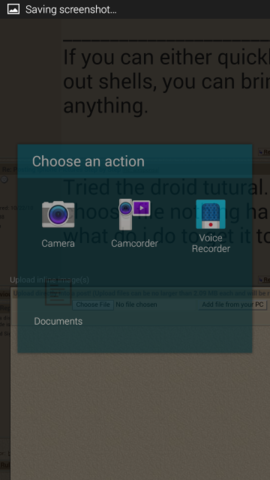
Not sure but when I hit "choose file"
I see this next.
Posted By: berki
Re: Posting (and other problems) Iphone Pictures Step by Step - 01/22/15 12:25 AM
Tried the droid tutural. when i click choose file nothing happens.
what do i do to get it to work?
Posted By: berki
Re: Posting (and other problems) Iphone Pictures Step by Step - 01/22/15 12:27 AM
Nothing.
just stalls or does nothing.
Posted By: Aix sponsa
Re: Posting (and other problems) Iphone Pictures Step by Step - 01/22/15 12:27 AM
When you hit "camera" does it give you an option to get to your photo album? Or is there an option elsewhere offered to take you to your album?
Posted By: berki
Re: Posting (and other problems) Iphone Pictures Step by Step - 01/26/15 12:02 AM
I can get to album.
choose from pc.
click all done.
Then thats all the farther it gets.
cant scroll back far enough.
checked settungs but bothing seems to work.
Posted By: Aix sponsa
Re: Posting (and other problems) Iphone Pictures Step by Step - 01/26/15 12:07 AM
You might need to close out safari and re open it (by close I mean pushing your home button twice and sliding the window up with thumb). If this doesn't work, reset/turn your phone off/on. The steps to do this are listed in the first post.
Exactly what you described has happened to me before. The fixes I mentioned worked for me. Good luck
Posted By: berki
Re: Posting (and other problems) Iphone Pictures Step by Step - 01/26/15 12:45 AM
Cant slide with the pic. without it i can.
Posted By: Aix sponsa
Re: Posting (and other problems) Iphone Pictures Step by Step - 01/26/15 01:57 AM
Ou said you're using an android. You'll need to either try the steps listed on the android tutorial, or maybe if someone with an android would be kind enough to help you out
Posted By: turkey
Re: Posting Iphone Pictures Step by Step - 02/11/15 10:45 PM
Finally now I can upload my pics
Posted By: Dunk
Re: Posting (and other problems) Iphone Pictures Step by Step - 02/13/15 09:17 PM

Test This is a black female my trapping Partnercaught and my 9 yo son. Thanks for the help had to email and resize on computer to get to work.
Posted By: Vermonster
Re: Posting Iphone Pictures Step by Step - 02/14/15 08:08 PM
Picture test...
[img:center]001_1_1_2[/img]
Posted By: Aix sponsa
Re: Posting (and other problems) Iphone Pictures Step by Step - 02/23/15 12:56 AM

Trying to learn
Ya got it for the most part! Have you figured out how to rotate the picture to make it upright yet?