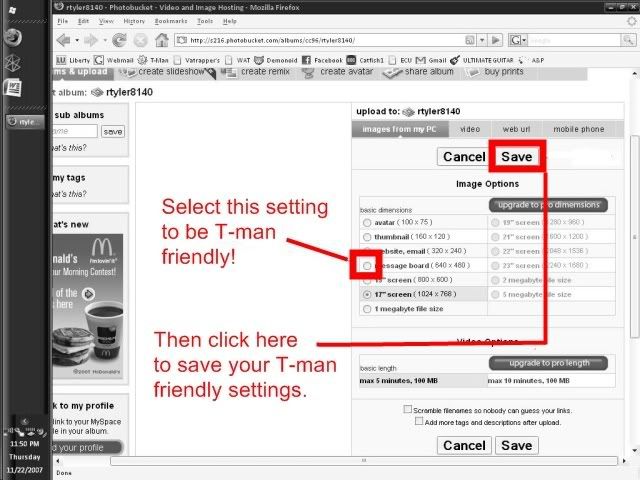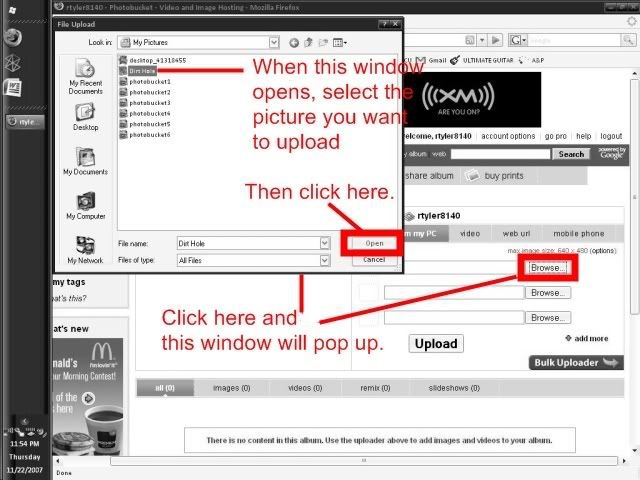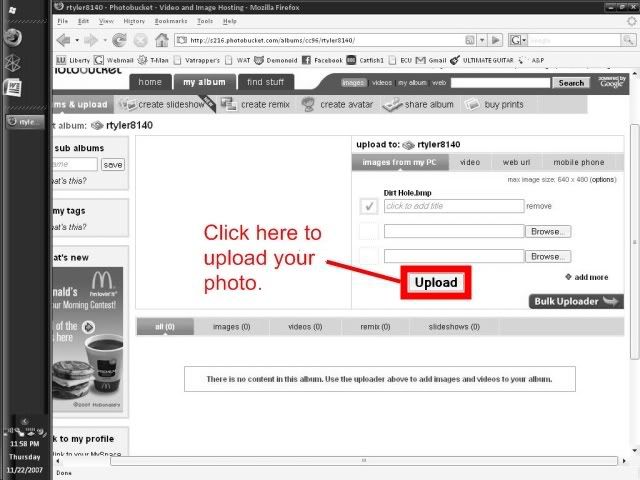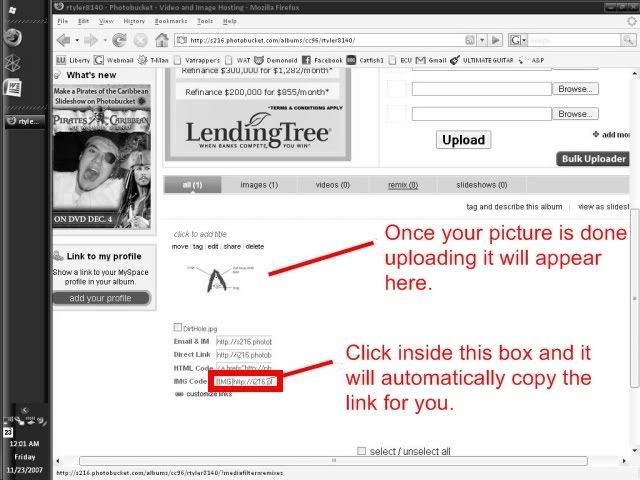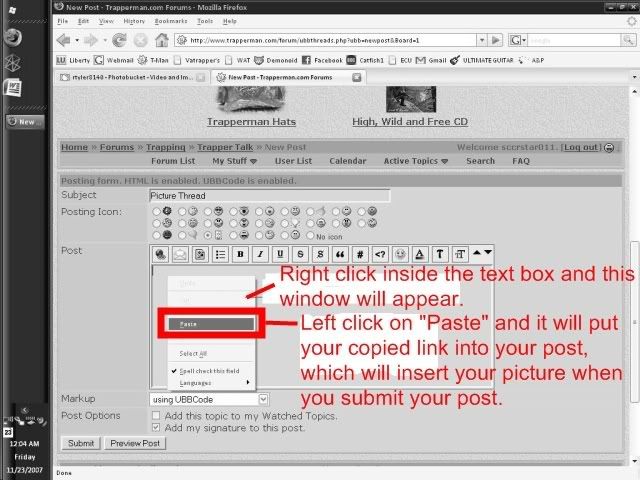Posted By: sccrstar011
Photobucket made easy! (PICS) - 11/29/07 05:48 AM
It seems like there is a lot of confusion on how to upload pictures onto T-man. Being a visual learner I thought that this would help clear up some confusion for some people. This will also show you how to set up your account to upload pictures to 640x480 so they are reader friendly. Hope this helps some.
Start off by going to http://www.photobucket.com to create an account.
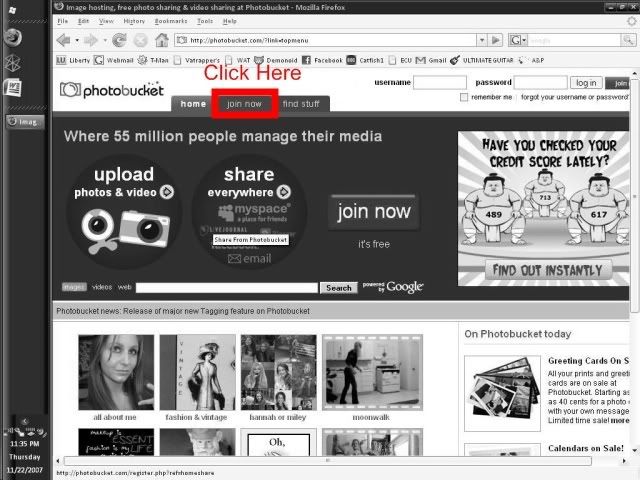
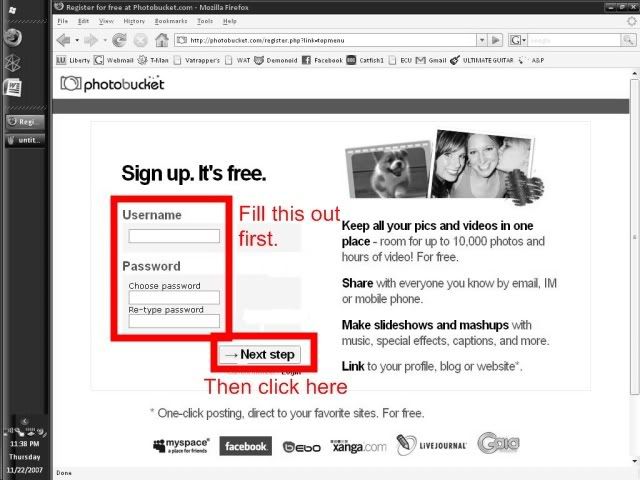
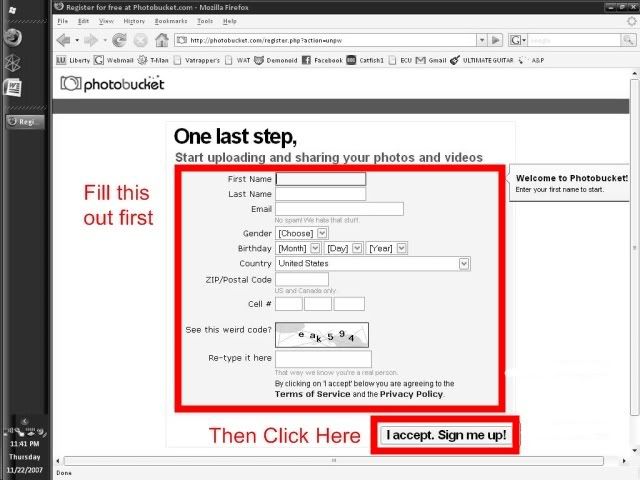
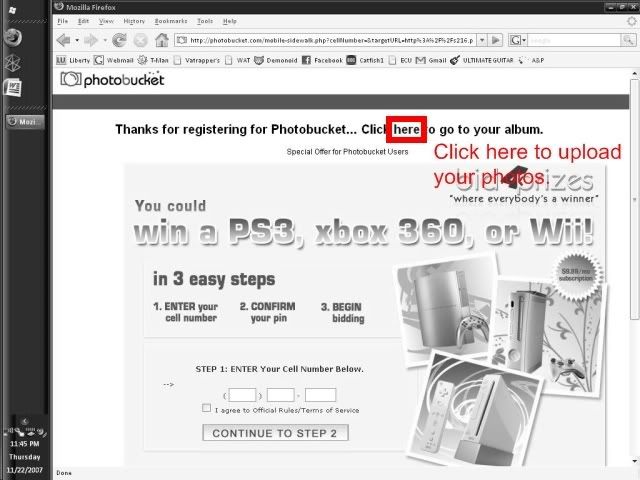
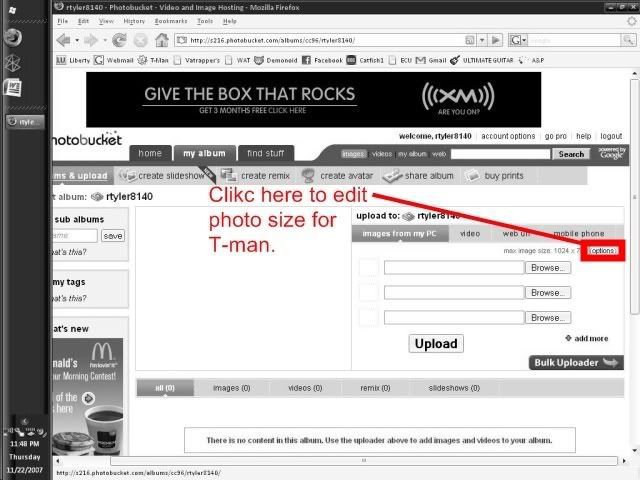
The size that you want to select for picture size is "Message Board 640x480"
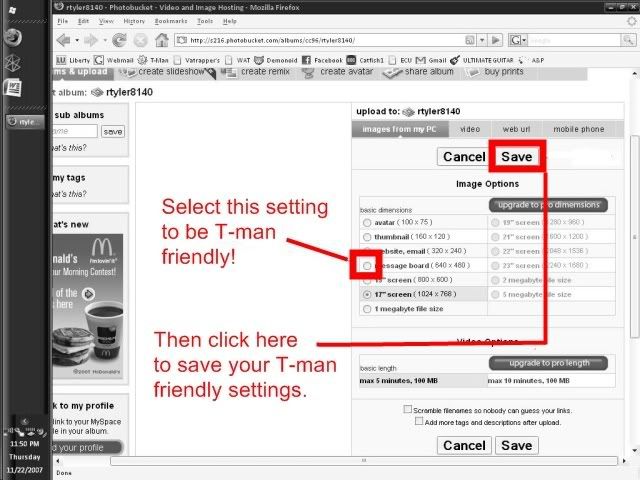
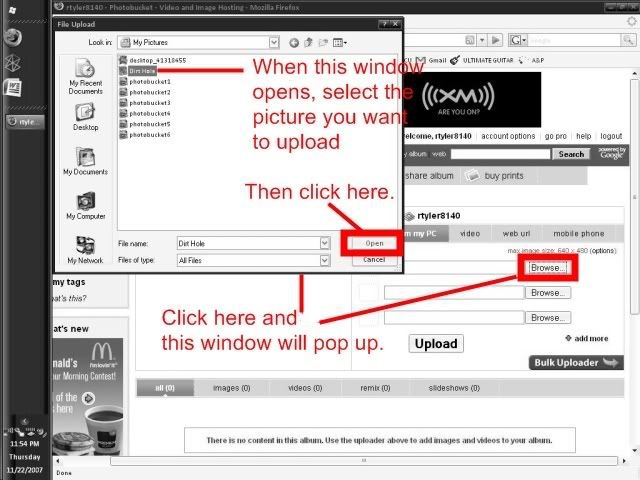
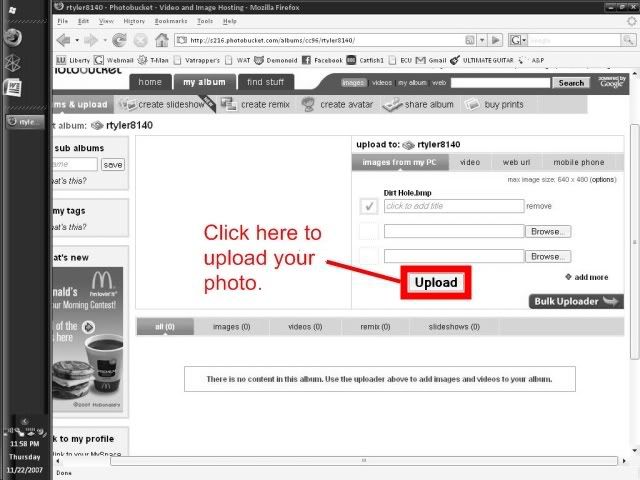
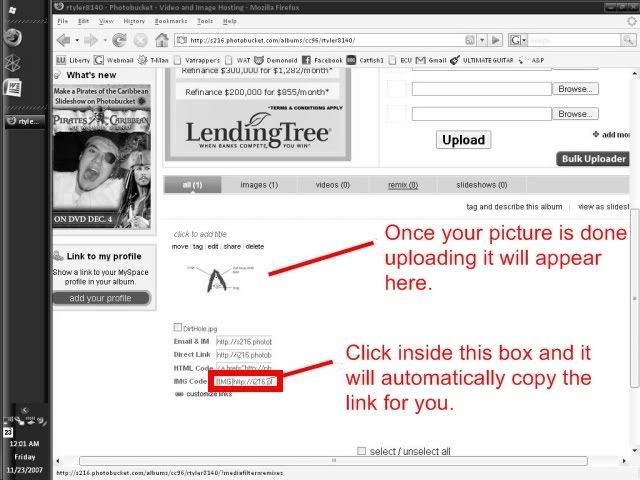
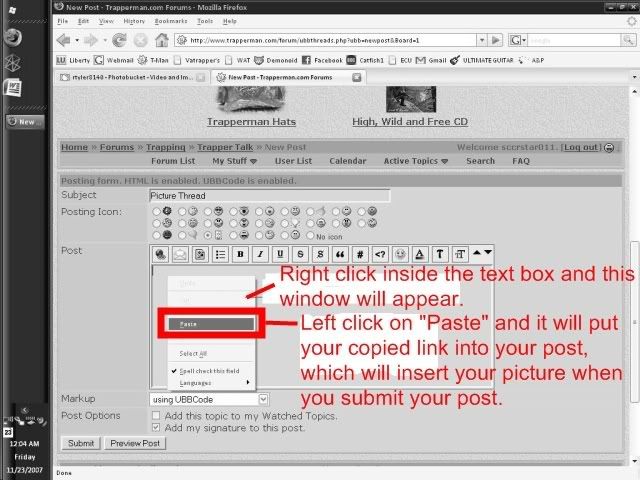
Start off by going to http://www.photobucket.com to create an account.
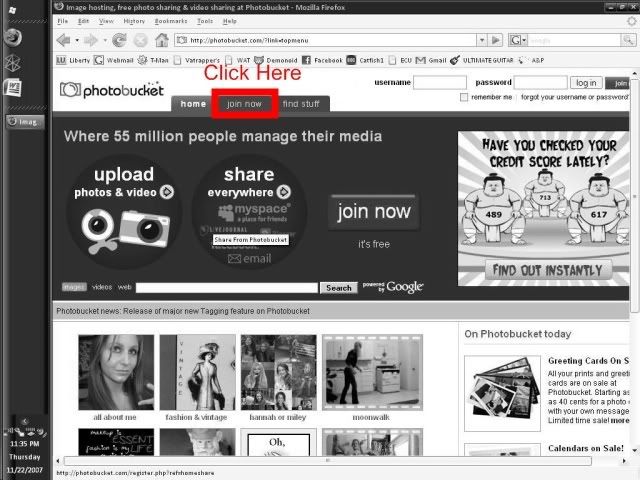
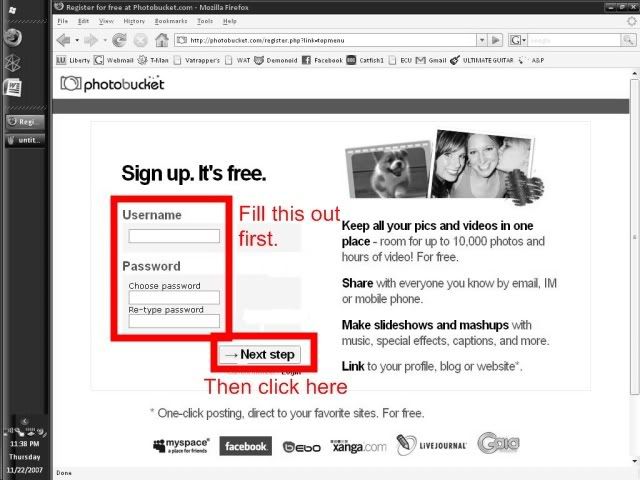
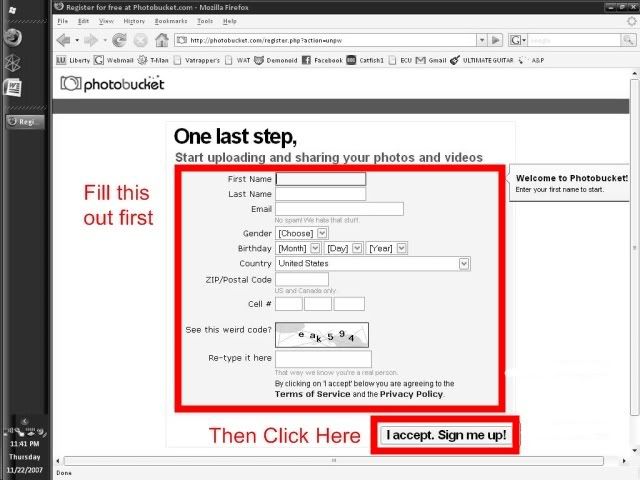
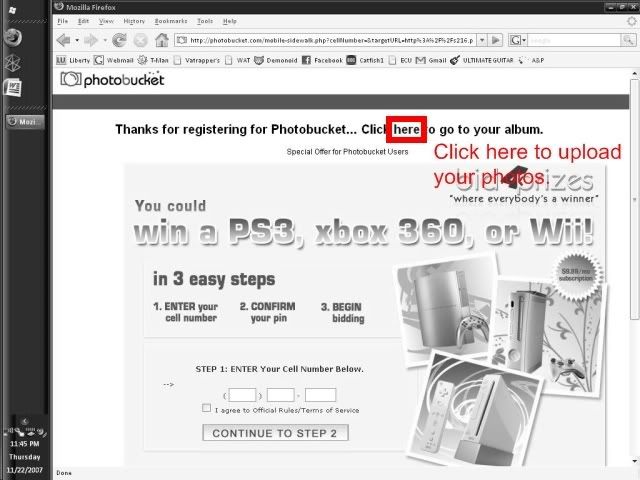
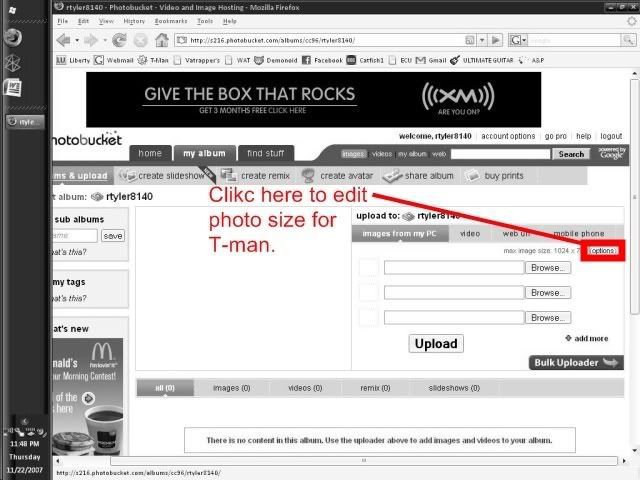
The size that you want to select for picture size is "Message Board 640x480"